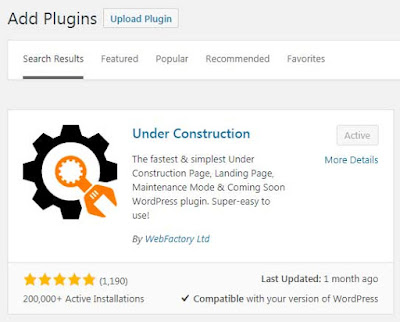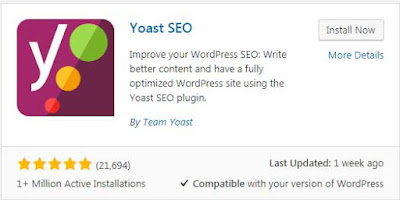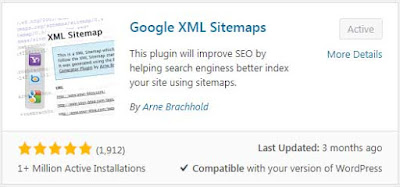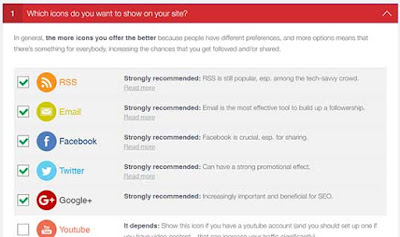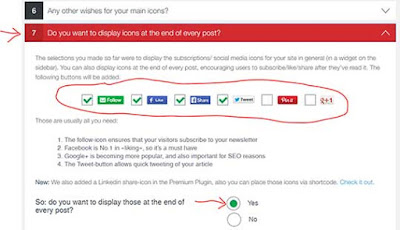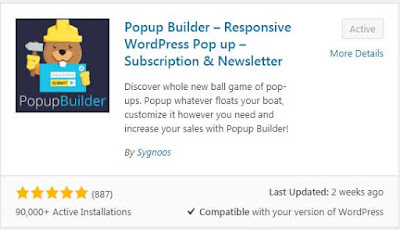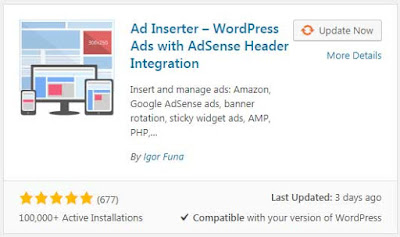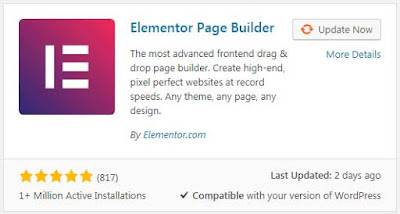When you start a WordPress site for the first time, you may feel overwhelmed even by the basics. But then you will realize how easy it is to create a great site with all the alarms that used to have much larger websites.
In the past, it was almost impossible for an average person to have all these characteristics, but those times are gone forever. Now, literally, you can do anything with your site in minutes. And your best friends are called: plugins.
In this article, I'll show you 11 add-ons that you want to use to elevate your "Hello World" site to the heavens.
Under construction Plugin
Until your site is underdeveloped, you can make great use of this add-on.
Simply go to Settings / under construction in the left navigation bar of WordPress and activate the Mode under construction. From this moment, all your visitors will see a Page under construction, but you will see your page from WordPress when you edit its content. You can make the website visible again.
In the Design and content tab of this add-on, you can customize to a large extent the appearance that your construction page should have, it has many themes to choose from.
Yoast SEO Plugin
This add-on will help you write good posts and pages, review all its content for SEO optimization, edit code snippets, even check your language and make suggestions. A nice little tool that is worth installing.
Google XML Sitemap Plugin
You do not need any additional effort, in addition to the installation, you will instantly create a sitemap.xml file on your site that you can send to the webmaster tools of Google.
Google Analytics Dashboard for WP
Social media buttons
There are many add-ons to share on social networks (we will also recommend one more), but this is an easy and elegant one that you can use with minimal effort.
With half a dozen clicks, you can make all your posts and pages pleasant and shareable through social media, and I do not think I have to emphasize how important it is these days. Especially that you will not get too much attention from Google and other search engines in the first 6 months, so using social media in the right way is absolutely vital.
Once installed and activated, go to "Ultimate Social Media Icons" in the left panel and perform the configuration. You just have to choose the services to share and where they should be displayed, that's that easy.
Is your blog already connected to social networks? If not, do it now!
Social pug
Social Pug is a great alternative to the previous one. It is a great advantage is that it has floating buttons to share. What does that mean? Just look at the left side of this page. Those buttons are always there, no matter where you go, so anyone can easily share your publication at any time. You can also add share buttons under the title of your publication.
UpdraftPlus Plugin
If you have already played with the design and published some publications, you will not want to lose everything.
This add-on can create a backup of your site with the push of a button. You can also easily link it to Google Drive, so when you press that button, it will immediately create a backup and load it into your Drive.
MaxButtons Plugin
Do you need a good button somewhere? Look no further, this plugin is ideal for that.
Popup Builder Plugin
Do you want to create a popup? This add-on is by far the easiest to use and even the free version can be highly personalized.
Ad inserter plug-in
Maybe it's a bit early, but once you have a couple of posts and your site looks good, you will need this tool to install Google Adsense on your site.
Elementor Page Builder
There are many page builders out there, most of them are really bad and clumsy. Elementor is one of the best page builders there is.
And although most of the time you'll stick to the basic tools when writing a publication or creating a page, if you ever need to create a personalized page with many images, columns, rows, additional elements, you'll be happy to have Elementor in your hand.
These 11 add-ons are excellent to start the width and you will need them (or some similar ones) to create an excellent and modern site. Personally, I have tried and used many WordPress add-ons, these are the best and easiest to use.
Do you know any other big and useful WordPress plugin? Share in the comments section below!
Final words
Share this article with your friends and help to know about "11 WordPress plugins you should install and use". If you have any questions in this article let us know in the comment section down below. Like our page on all social media and help us to reach more people. Thanks a lot for reading. Cheers 🙂.
You may also like:
What is SEO
Guide to Writing Title Tags and Meta Descriptions for SEO
How to pick a profitable niche | Tech Yaari
What are Internal links?
Final words
Share this article with your friends and help to know about "11 WordPress plugins you should install and use". If you have any questions in this article let us know in the comment section down below. Like our page on all social media and help us to reach more people. Thanks a lot for reading. Cheers 🙂.
You may also like:
What is SEO
Guide to Writing Title Tags and Meta Descriptions for SEO
How to pick a profitable niche | Tech Yaari
What are Internal links?