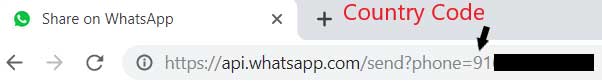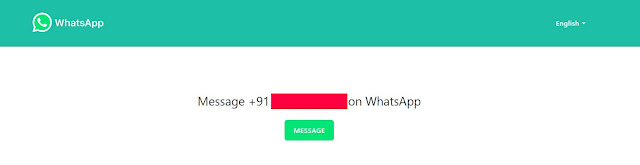WhatsApp has become an integral part of our lives. It is unimaginable to spend a day without him. Although the amount of chat sending platforms in the messaging space is the ease with which WhatsApp is the most popular chat application worldwide.
Sending text using WhatsApp is as simple as adding the correct number of contacts and writing the text. However, sometimes it can also be annoying that to send a text message to someone, you must first save that person's contact in your phone book. This becomes problematic when you want to chat with someone just for a couple of messages. For example, you come across the number of a pastry owner and want to see your samples of cake designs. You will have to save your number, which will also allow you to access your WhatsApp profile picture that you may have kept open only for the added contacts.
Then what do you do? What if you want to communicate only for a couple of messages and that's it? How do you do it WhatsApp them without saving their number?
There are third-party applications that can be used here, but these applications can put the security of your phone in play. In addition, you can alter the operating system of your phone and affect the performance of your phone. Therefore, it is advisable to avoid these phishing applications and follow these simple steps to chat with someone on WhatsApp without saving the contact.
Follow the Steps to Send a message to unsaved number
1. Open the browser that you use in your phone.2. Type this link in the Address bar: https://api.WhatsApp.com/send?phone=1234 (as Shown in below image)
3. Enter the phone number of the person to whom you want to send WhatsApp message in the place of "1234" in the link. The phone number should include the country code.
4. Press enter.
5. A WhatsApp window will open asking you to confirm if you want to send a message to that phone number. Press on 'send message'.
6. You will see a WhatsApp chat window opened for that unsaved contact. Start chatting.
Final words
Share this article with your friends and help to know about "Send WhatsApp messages without saving contact". If you have any questions in this article let us know in the comment section down below. Like our page on all social media and help us to reach more people. Thanks a lot for reading. Cheers 🙂.
You may also like: