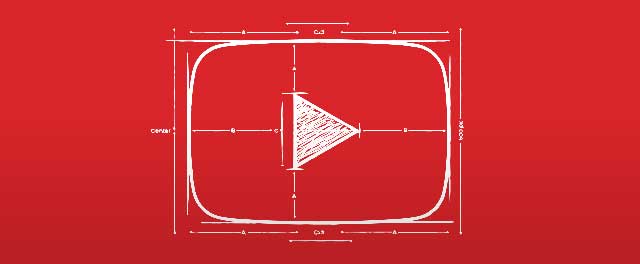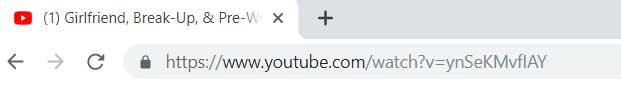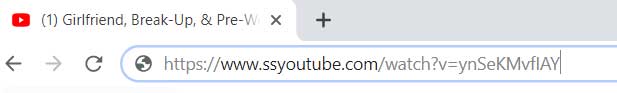Over the years, we have presented many different ways to download YouTube videos to your computer. Most of these solutions work really well, but they involve downloading software or visiting specialized websites.
It's okay if you download videos regularly, but if it's like me and you only need to download them occasionally, the situation is not ideal. First of all, few of us want to install software that we only use occasionally. Second, the download websites are fine, but who can remember your URLs when you need them?
Recently, I found an ingenious way to download any YouTube video simply by prefixing the video URL with two characters. I've tried it several times and it works well. Best of all, you just have to remember the two characters you need to add to the video URL. As an added benefit, you can select the compression/file size level for the download file, from small and of course up to full HD.
Here are the steps on how to do Download youtube Video:
Step 1: Go to the YouTube page that contains the YouTube video that you want to download.
Step2: On that page, click on the browser's address window. It must be showing the URL of the video
Step3: Add the letters "SS" to the URL of the video immediately after "WWW". and before the main part of the URL.
Step4: Press enter and it will redirect you to the saveform.net download website, where you can select the download resolution and start the download.
Final words
Share this article with your friends and help to know about "How to Download Youtube Video (Step by Step)". If you have any questions in this article let us know in the comment section down below. Like our page on all social media and help us to reach more people. Thanks a lot for reading. Cheers 🙂.
You may also like: